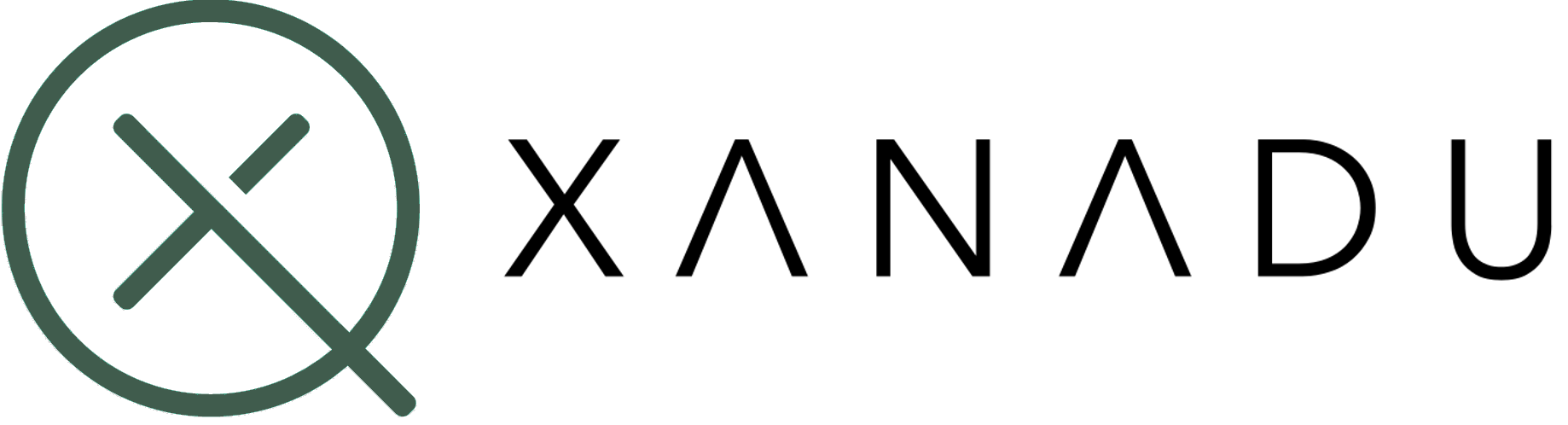Installation and usage¶
Compiling the library¶
To compile the Blackbird visitor, you will need to have a C++ compiler that supports
C++11 (i.e., g++ version 5 and above), and cmake version 2.8 or above.
You will also need the UUID library (sudo apt install uuid-dev on Ubuntu).
Finally, you will need to install the ANTLR C++ Runtime:
$ git clone https://github.com/antlr/antlr4.git
$ cd antlr4/runtime/Cpp
$ cmake .
$ make
$ sudo make install
Once this is done, you can compile and install the Blackbird C++ library by simply running
$ make blackbird-cpp
$ sudo make install
from the Blackbird root directory.
Note
By default, the Blackbird C++ library will attempt to install itself in the relevent
system directories (i.e., /usr/local/lib). To change this behaviour, you can pass
the preferred installation directory using the PREFIX environment variable.
For example, to install the library and header files locally,
$ PREFIX=../ make blackbird-cpp
$ make install
This will install the library and public headers in the directories lib and include,
respectively, in the current directory.
Usage¶
The following is a simple C++ file that uses the Blackbird C++ library to parse Blackbird code:
#include <iostream>
#include "Blackbird.h"
int main(int argc, const char* argv[])
{
std::ifstream stream;
stream.open(argv[1]);
// parse the Blackbird script
blackbird::Program* program = blackbird::parse_blackbird(stream);
// print device info
std::cout << std::endl;
program->print_device_info();
// print operations
std::cout << std::endl;
program->print_operations();
return 0;
}
This simple program does the following:
It reads in a filename from the command line, and opens it as a file stream.
We use the function
parse_blackbird(), provided by the includedBlackbird.hheader, to parse the Blackbird script, and store the results in aProgramclass objectprogram.The
Programclass contains various members and functions for viewing and manipulating the resulting Blackbird quantum program. For example, it contains the name of the hardware/simulator device, and other device parameters such as number of shots, etc.In addition, it also includes the member
operations, a std::vector<Operation*> object which contains the queued Blackbird operations, as well as all their parameters.
In this case, we simply use the member functions print_device_info()
and print_operations() to output to the console information about the program.
Compiling your code¶
Your C++ program which uses the Blackbird library can then be compiled by linking to the Blackbird
and altr4-runtime libraries, and pointing your C++ compiler to the installed header files. For
example, using g++:
$ g++ main.cpp -o main \
-I/path/to/blackbird/include \
-I/path/to/antlr4/include \
-L/path/to/blackbird/lib \
-lantlr4-runtime -lblackbird
API¶
See here for full details on the C++ parser API
and the blackbird namespace.